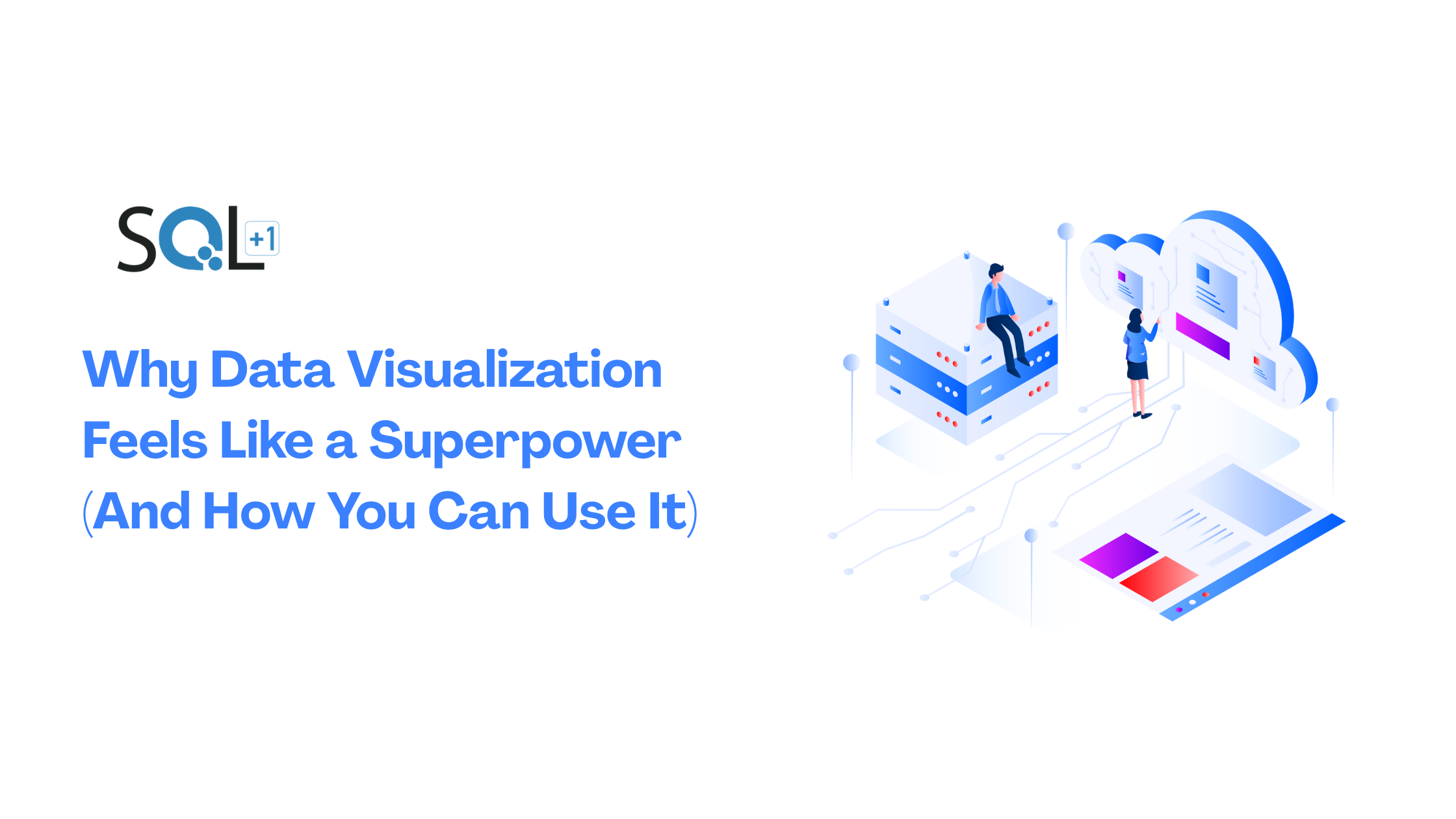
If you’ve ever stared at a massive spreadsheet and felt your brain go numb… you’re not alone.
It’s not that the data isn’t important—it’s just hard to make sense of it when it’s buried in rows and columns. That’s exactly where data visualization comes in.
Think of it like this: you’re not just looking at data anymore—you’re seeing it.
At its core, data visualization is about turning raw numbers into pictures—but it’s more than just charts and graphs. It’s about spotting patterns, trends, and stories that would otherwise stay hidden.
For example, a line graph might reveal a dip in sales every December, or a heatmap could highlight which products are popular in which cities. Suddenly, decisions become clearer—and much faster.
Let’s face it, we’re visual creatures. We notice colors and shapes before we notice numbers. Ever wonder why infographics and dashboards are easier to understand than long reports? That’s our brain doing what it does best.
Visuals help:
And the best part? They save time.
Real-World Examples: Where Data Visualization Actually Helps
It’s not just tech companies or analysts who benefit. Businesses of all kinds are using data visuals every day.
In each case, it’s not just about looking good—it’s about understanding faster.
When people think of data visuals, they often picture basic bar graphs or pie charts. But the world of visualization has grown far beyond that.
Here are a few creative types:
Choosing the right format makes all the difference.
Popular Tools (Even for Beginners)
You don’t have to be a data scientist to start visualizing data. In fact, many tools are made for non-technical users:
The point is: there’s something for everyone.
One Important Note: Show, Don’t Manipulate
Just because visuals are powerful doesn’t mean we should misuse them. It’s easy to make a chart that’s technically correct but tells a misleading story. Good visualization is honest, accurate, and fair. It’s about clarity—not spin.
If you’re new to all this, don’t overthink it. Start by turning your spreadsheet into a simple chart. Ask yourself: What am I trying to understand? Then let the visuals help tell that story.
You might be surprised at how quickly the right visualization can clear up confusion—and spark action.
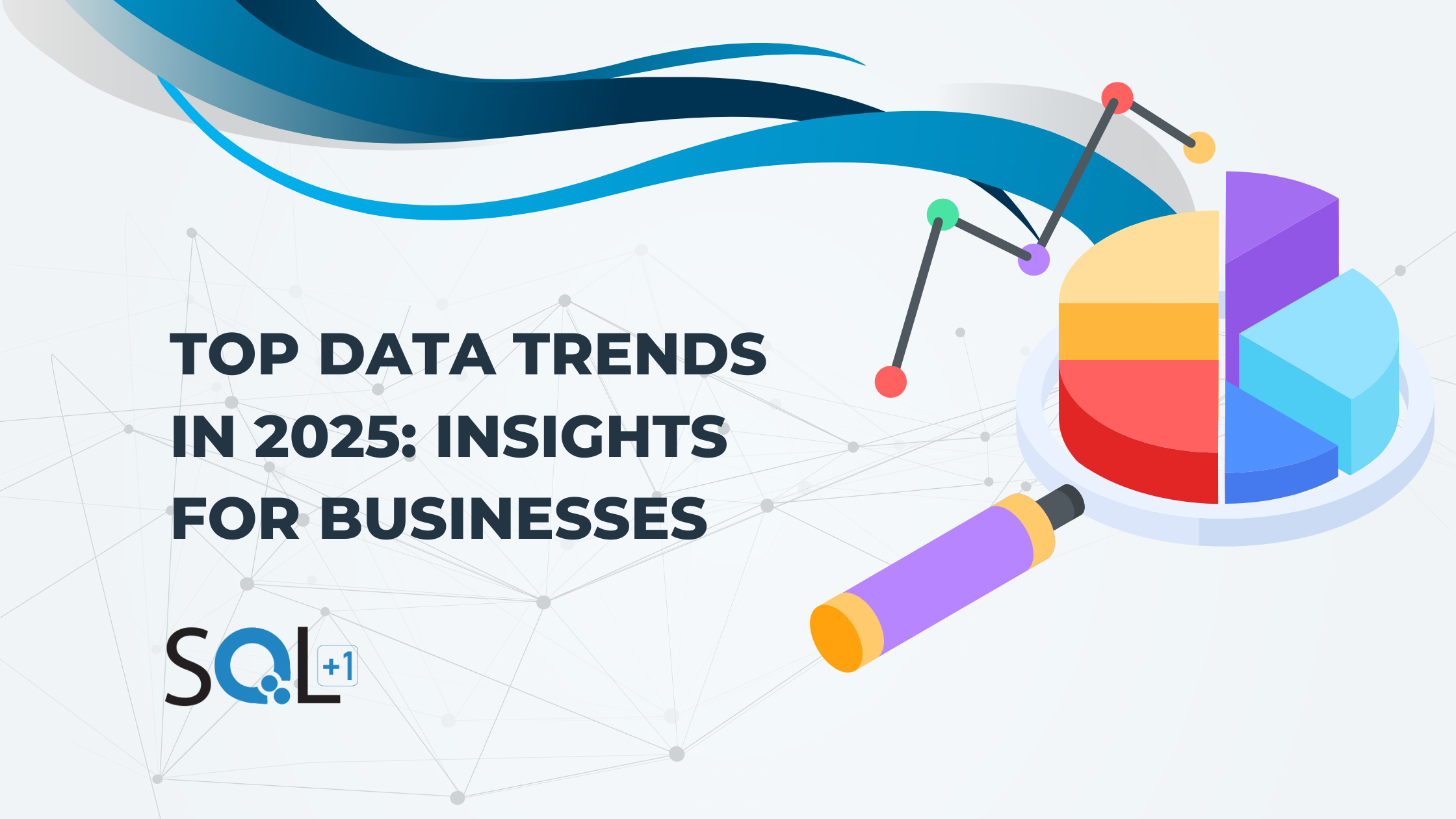
May 9, 2025- By: Sqlplusone

May 24, 2025- By: Sqlplusone

Apr 9, 2025- By: Sqlplusone

May 4, 2025- By: Sqlplusone

May 30, 2025- By: Sqlplusone
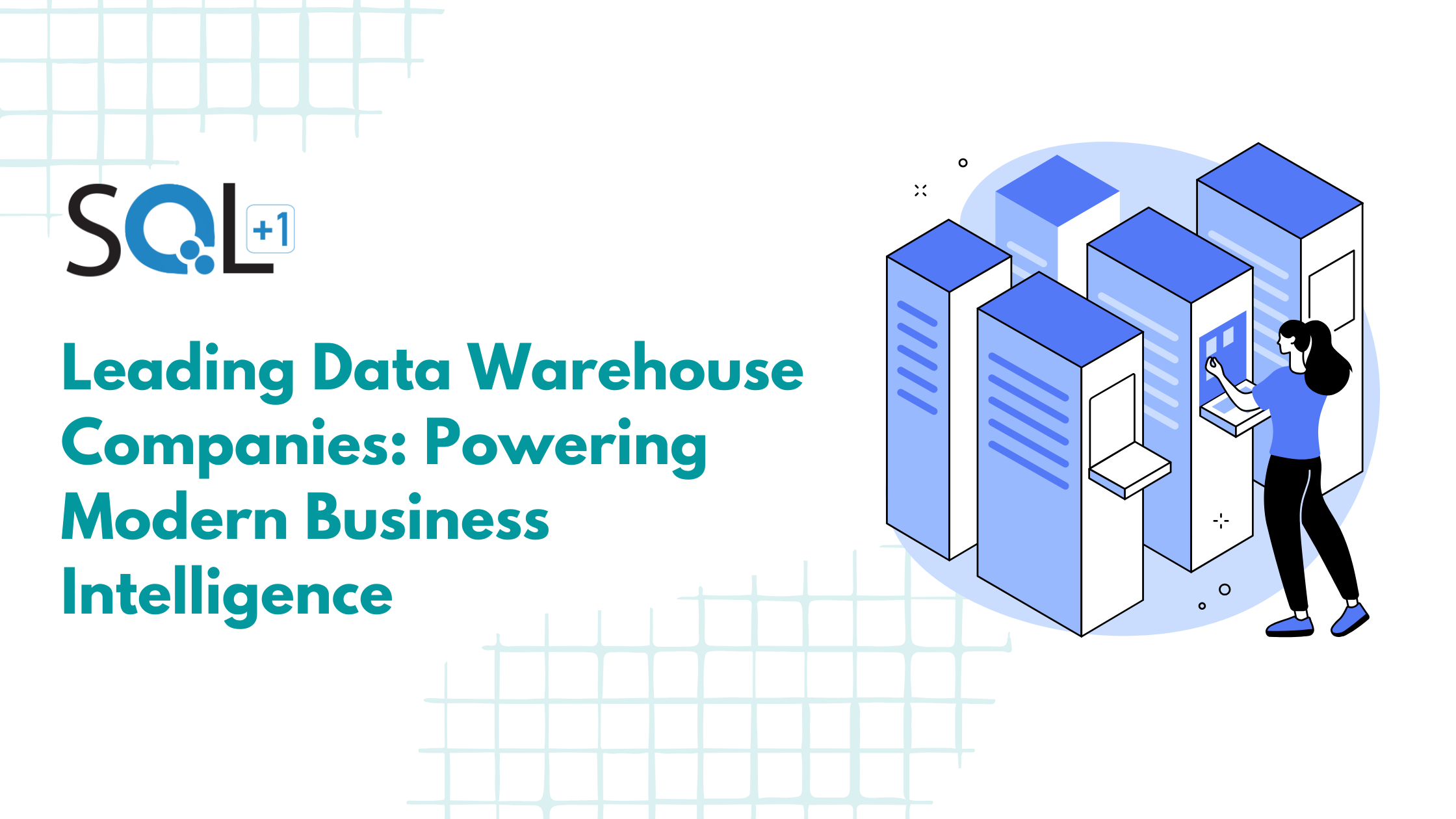
Jun 25, 2025- By: Sqlplusone
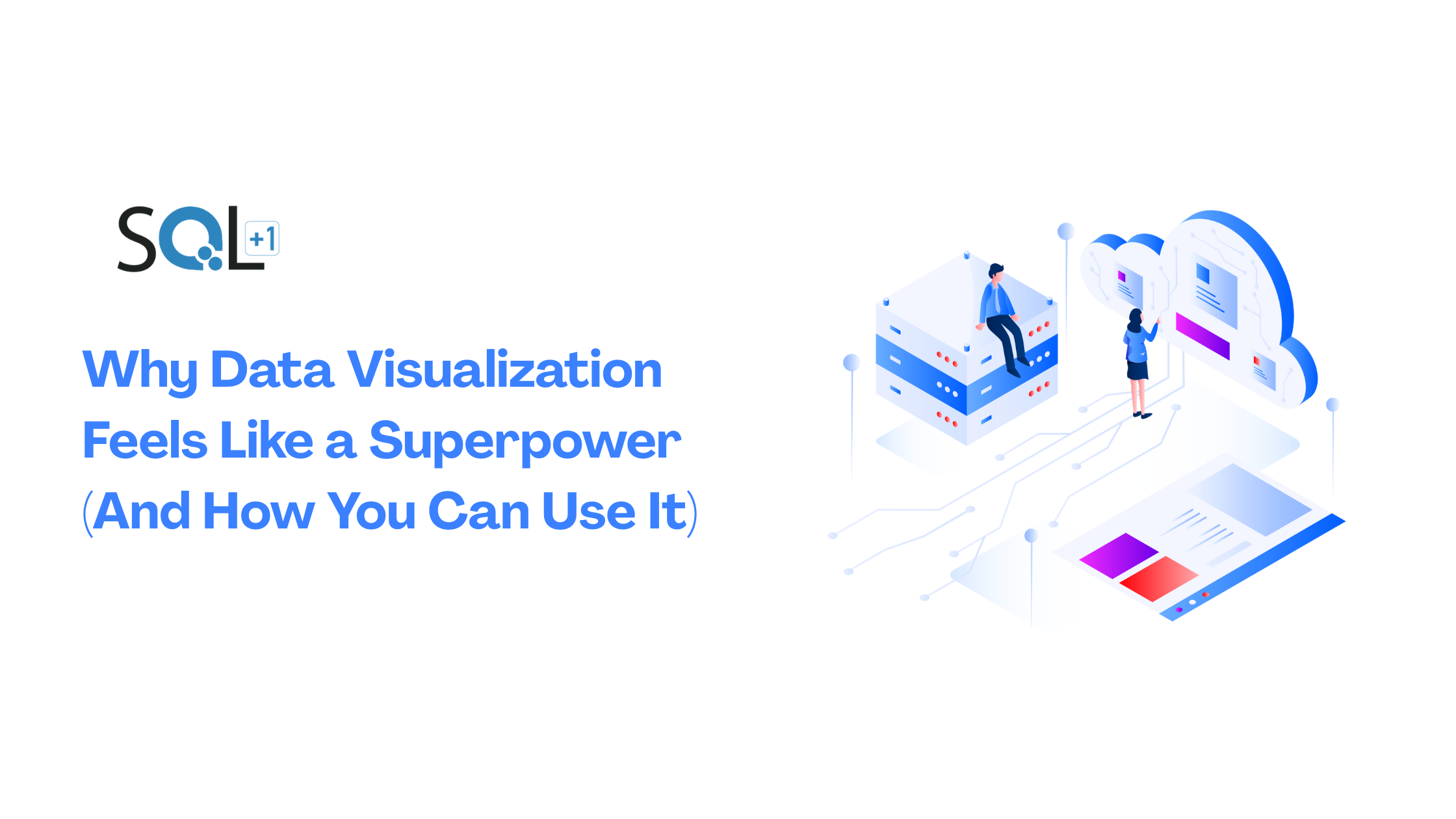
Jun 13, 2025- By: Sqlplusone

Jun 8, 2025- By: Sqlplusone
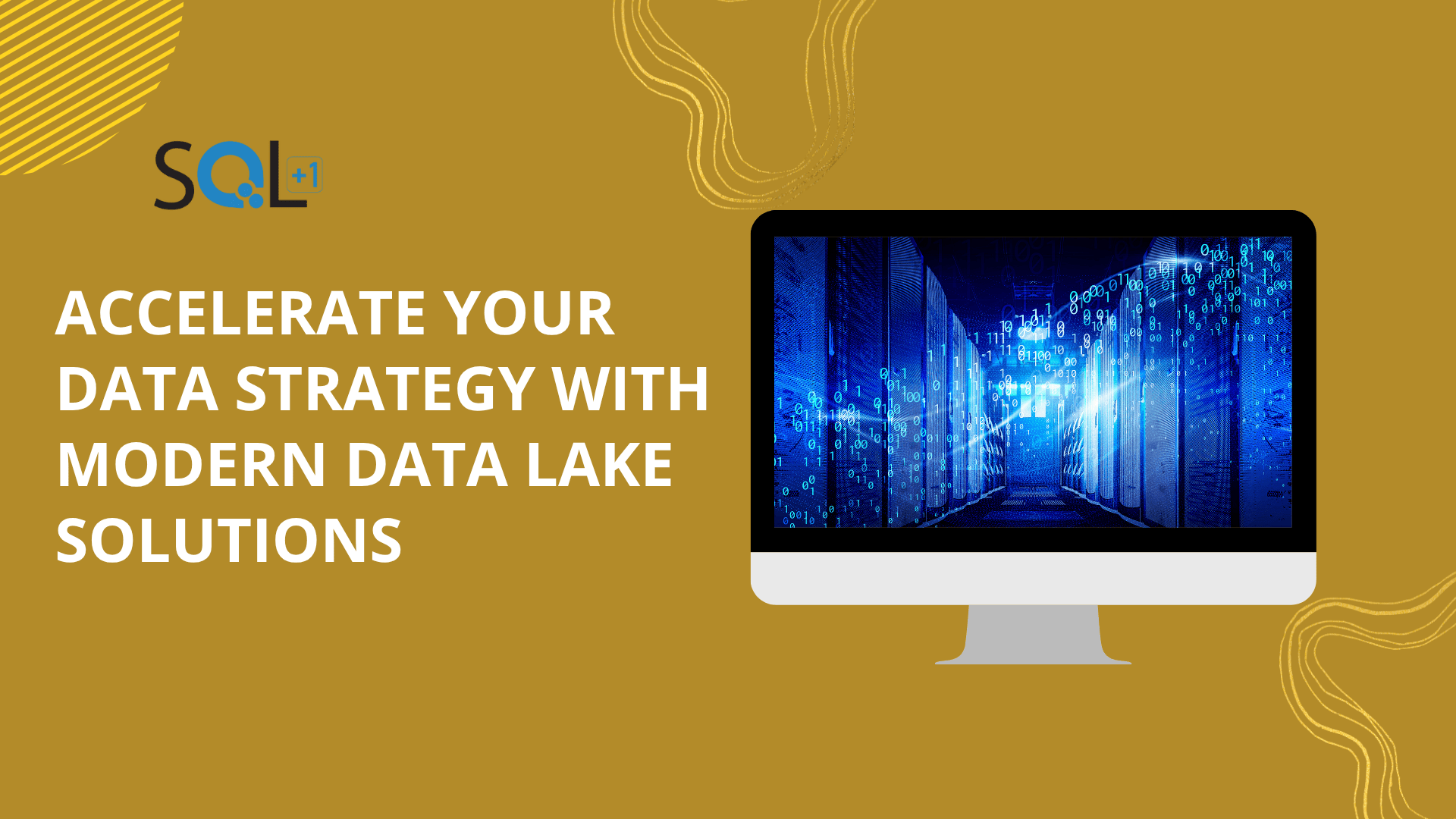
Jun 6, 2025- By: Sqlplusone
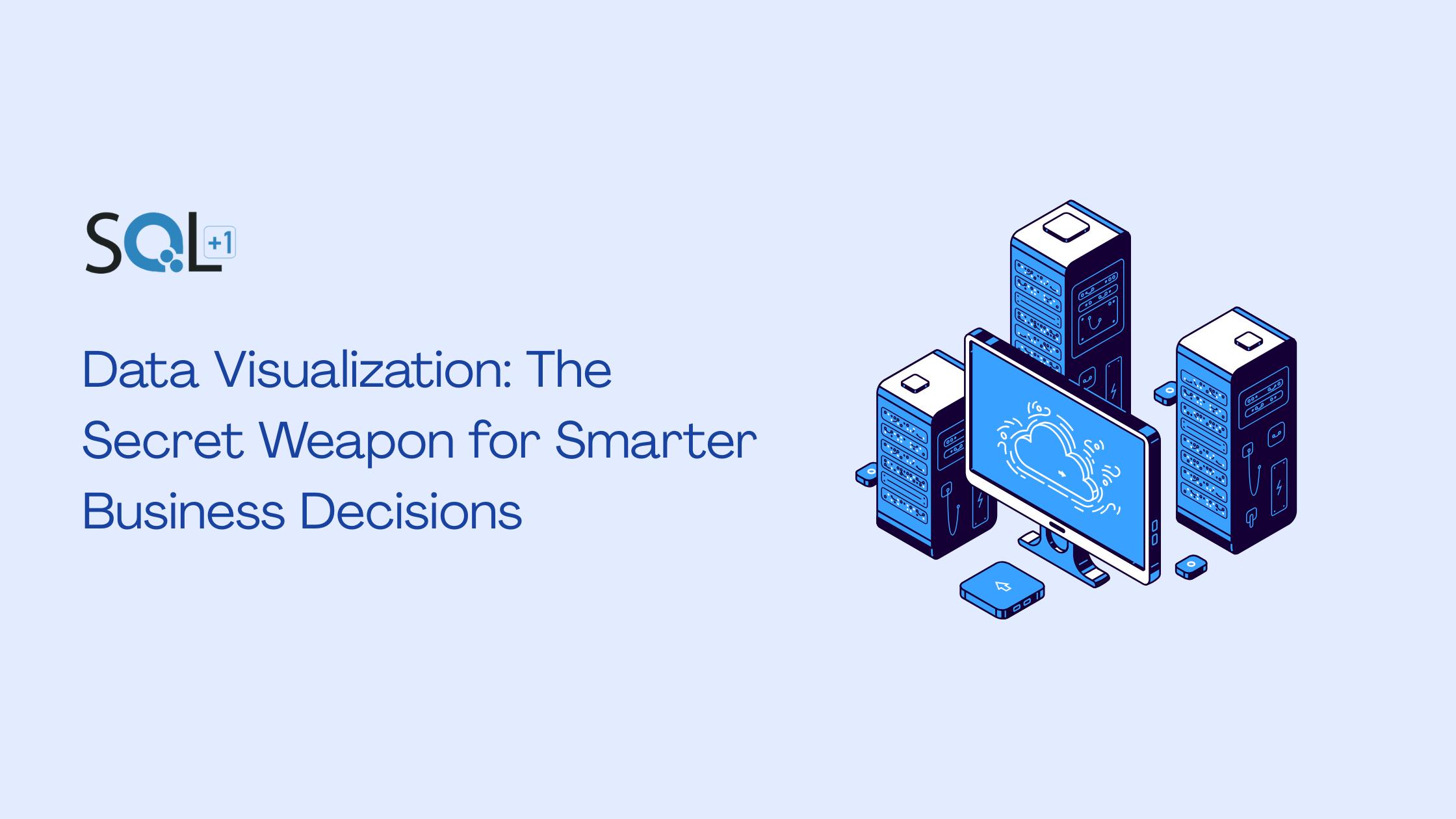
Jun 4, 2025- By: Sqlplusone